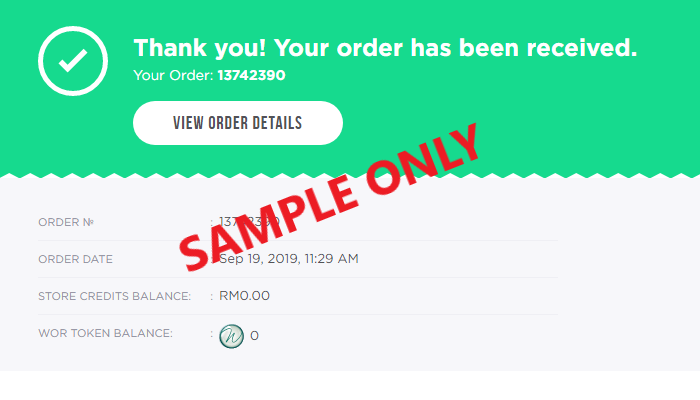1Select Alfamart as your preferred checkout method. Check your shopping cart details and click pay now.
2Click Upload later.
How to pay at AlfaMart
1. Take note of your payment code and go to your nearest Alfamart, Alfa Midi, Alfa Express, Lawson or DAN+DAN store
2. Tell the cashier that you wish to make a Name Merchant payment
3. If the cashier is unaware of Name Merchant, provide the instruction to open the e-transaction terminal, choose "no. 2 menu Pembayaran atau cari pada menu search"
4. Ask cashier to press "Shift" and "?" and then type Name Merchant, continue by clicking OK
5. Ask cashier to choose "no.1 Name Merchant - Pembayaran Name Merchant"
6. Cashier will request your payment code. Inform your payment code 88888xxxxxxxxxx(according to your Prefix). Cashier will confirm customer data such as Nama Merchant, Nama Konsumen, dan Nominal. Make the payment to cashier according to your transaction amount
7. Get your receipt as a proof of payment. Your merchant will be directly notified of the payment status
8. Done
3Upload payment receipt.
4Crop payment receipt details and click confirm.
5Click upload now.
6You will then receive the order number.
Important: Please allow our website to fully load once your transaction is completed to prevent floating orders.

 Credit & Debit Card
Credit & Debit Card  E-Wallet
E-Wallet  Cryptocurrency
Cryptocurrency  Online Banking
Online Banking